I recently developed a simple AI app that can identify the car model from an image and display the estimated average used car price.
This project uses Gradio for the user interface and is freely available on Hugging Face Spaces.
In this article, I’ll walk you through the key features, how it was built, and how you can try it yourself.
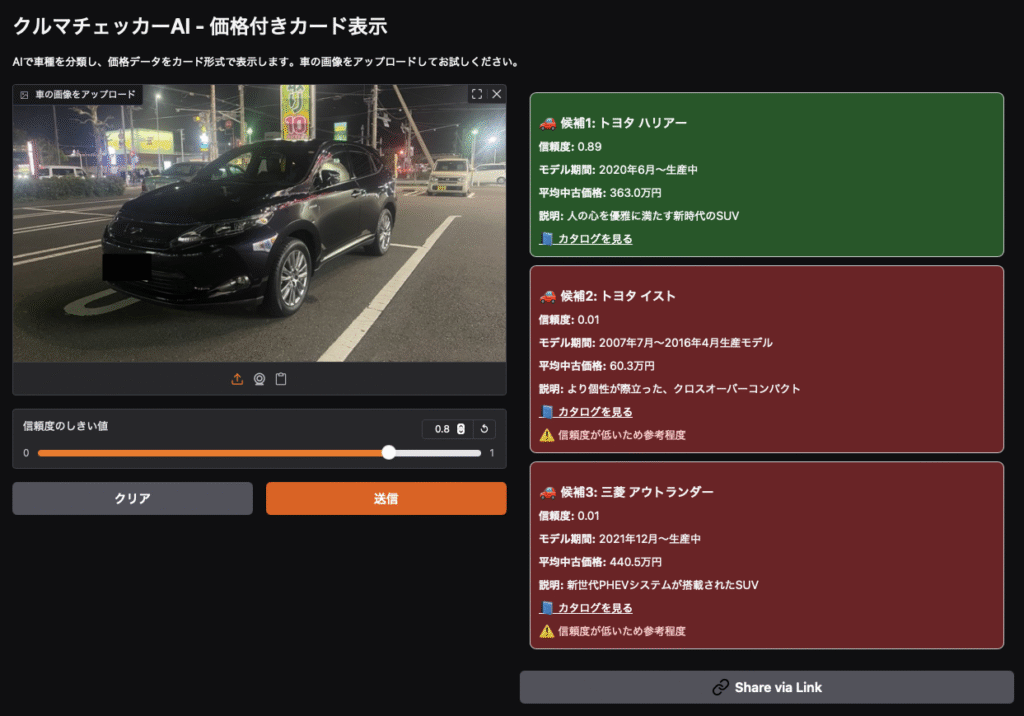
App Overview
This AI-powered web app can:
- Let you upload a car image
- Automatically predict the top 3 likely car models
- For each candidate, it displays:
- Model production period
- Average used price (in JPY)
- Description
- Catalog page link
- Results are shown in a visually appealing card-style UI, including confidence levels
The Gradio interface is intuitive and beginner-friendly—no installation required.
Try the Demo
(Runs directly on Hugging Face Spaces – no setup needed!)
Technical Highlights
✅ Model
- Architecture: PyTorch ResNet101 (with transfer learning)
- Classes: ~100 Japanese car models
- Accuracy: Over 96% on validation data
✅ Gradio-based UI
app.pydefines the GradioInterface- Outputs are rendered as HTML info cards with confidence levels
- Threshold slider allows users to filter low-confidence predictions
✅ Extra Features
- Japanese label mapping (via
jp_name_map.json) - Average used prices and descriptions loaded from
used_car_prices.json - Catalog links included in each card
Publishing with GitHub + Hugging Face Spaces
The app is hosted for free on Hugging Face Spaces, synced via a public GitHub repo.
🔐 Note: GitHub File Size Limit
- Since the
.pthmodel file exceeds 100MB, I used Git LFS (Large File Storage) - It’s essential to include a correct
.gitattributesfile when using LFS
🌐 Deployment Workflow
- Prepare a GitHub repo with your Gradio app
- Create a new Hugging Face Space and link it to your GitHub
- Push with Git LFS enabled – the app auto-builds and publishes
Future Plans
- Add YOLO for automatic car detection before classification
- Experiment with EfficientNet or ViT for higher accuracy
- Improve mobile support and add multilingual UI
Summary
Building an app that combines AI, car recognition, and web interface has never been easier.
With just a few tools like Gradio and Hugging Face Spaces, anyone can deploy AI apps for the world to try.
If you’re a car enthusiast, AI hobbyist, or just curious about deep learning in action, feel free to give it a go!
👉 Try the live app:
https://huggingface.co/spaces/Wan-shu/kuruma-checker



